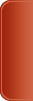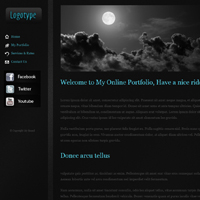Application Instantiation Error - Joomla
Many are the users that have experienced this error on a Joomla 3.x upgrade to the latest 3.1 or 3.2 versions. As the Joomla forum topic mentions (http://forum.joomla.org/viewtopic.php?t=791765) there are many ways to get over it and some of them are:
- Changing the mysqli to mysql variable in the config.php.
- An extension manager database fix before doing any upgrade.
- Magic Quotes disabling through php.ini file.
- Even a change in the credentials by putting wrong ones and the correct right after.
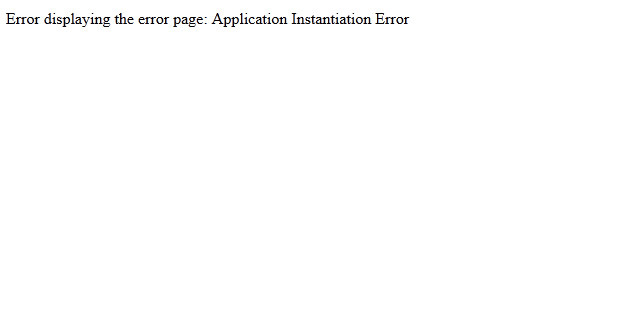
But what if the problem remains? There are many users that are complaining that nothing from the above works but most of them mention that the issue is solved by moving into another host or creating a new mysql database.
This is of course not a lucky fix and there is a specific reason why this is working. Most of the mysql databases that users have created over the last years where created with the mysql directive “old_passwords” set resulting into backward compatibility with older mysql versions.
The issue with Latest Joomla versions (3.2+) is that it seems there is no compatibility with that password saving methology any more. The fix is of course to update the user password in the mysql database once again in order for it to be recreated with the new password saving algorithm. For this to work the Hosting provider must have set the variable old_passwords to 0 in the file /etc/my.cnf.
So any user that is still experiencing such a problem should ask the provider if the directive is disabled and then he can reset his / her password in the control panel into a new (or the same) password.
Generally what can be done is:
- Login to mysql command prompt with a "root" account and set the command "SET SESSION old_passwords=0;".
- Update all the mysql users with the same passwords.
- Set the "old_passwords" to 0 in the my.cnf file and restart mysql service.
- Test everything is working ok :)
Anyone that wishes to get information about the old passwords directive should take a look at the link bellow:
http://code.openark.org/blog/mysql/upgrading-passwords-from-old_passwords-to-new-passwords