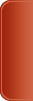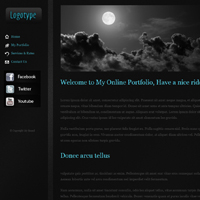Maphighlight script with inversed highlighting support
After many hours of finding out how this plugin is implemented i desided that the best way would be to modify the core in order to support such a thing. But how to achive it? I created an extra option called "inverseFill", if it is enabled each of the canvas object of the map is actually not faded. This check is made and by using the option "alwaysOn" so it must be enabled.
After that proccess everything is working as expected , the mouseover fades the canvas and Voila we have a reversed MapHightlight plugin.
The implementation is very simple and all that you need to do is set the inverseFill along with alwaysOn to true.
A simple demo!
You can download the modified script along with the demo bellow!
Not to forget, many thanks to David Lynch for this plugin!
- maphighlight.zip (7634 Downloads)